Welcome to the DL2700 manual, your comprehensive guide to understanding and utilizing the Alarm Lock Trilogy DL2700 electronic digital lock. This advanced lock features programmable access levels, customizable security settings, and user-friendly programming options. Designed for installers, managers, and basic users, this manual covers installation, operation, and troubleshooting to ensure optimal performance. Use this guide to unlock all features and ensure secure access control.
1.1 Overview of the DL2700 Series
The DL2700 is part of the Alarm Lock Trilogy series, offering an advanced electronic digital lock with programmable features for secure access control. Designed for durability, it features a standard keypad, customizable security settings, and three access levels: Master, Manager, and User. The DL2700 supports up to 100 user codes, including a one-time Service Code, making it ideal for commercial and industrial applications. Its programmable relay functions and touchless operation options enhance flexibility and convenience for various security needs.
1.2 Importance of Reading the Manual
Reading the DL2700 manual is essential to fully understand and utilize its advanced features. It provides detailed instructions for installation, programming, and troubleshooting, ensuring proper setup and operation. The manual explains the three security levels (Master, Manager, User) and how to program up to 100 user codes, including a one-time Service Code. Familiarizing yourself with the guide helps unlock all functionalities, optimize performance, and maintain secure access control for your facility. It’s a crucial resource for installers, managers, and users alike.

Security Levels and Access Control
The DL2700 features a three-tiered security system: Master, Manager, and Basic User levels; This section explains how each level operates and how to manage access efficiently.
2.1 Master Level Access
Master Level Access is the highest security tier, granting full control over all lock functions and programming features. This level is reserved for system administrators or authorized personnel. It allows users to set and modify Master Codes, Manager Codes, and User Codes, as well as configure programmable relays and advanced security settings. The Master Level ensures ultimate authority over the lock’s operation, making it essential for maintaining system integrity and security.
Individuals with Master Level Access must be trusted, as they can override all other access levels and modify critical settings. Proper management of this level is crucial to prevent unauthorized system breaches.
2.2 Manager Level Access
Manager Level Access provides intermediate control, enabling users to perform essential programming functions while maintaining security. This level allows managers to add, delete, or modify user codes and access schedules. Managers can also monitor lock activity and adjust basic settings, such as relay functions, but cannot alter Master-level configurations. This tier is ideal for supervisors needing operational control without full administrative privileges.
Manager Level Access ensures efficient day-to-day management of the lock system, balancing convenience with security. It is crucial for authorized personnel to use this level responsibly to maintain system integrity.
2.3 Basic User Level Access
Basic User Level Access is designed for individuals requiring entry privileges only. This tier allows users to gain access using their assigned codes but does not permit any programming or administrative changes. Users at this level cannot modify security settings, add or delete codes, or perform advanced functions. This ensures that only authorized personnel can make system changes, maintaining overall security and integrity.
Basic User Access is ideal for everyday use, providing convenience while restricting access to sensitive configurations. It helps prevent unauthorized modifications and ensures that the lock system remains secure and functional for all users. This level is essential for organizations needing to balance accessibility with security protocols.

Programmable Features and Functions
The DL2700 offers programmable relay functions, customizable security settings, and flexible user code management, allowing tailored access control solutions for enhanced convenience and security.
3.1 Programmable Relay Functions
The DL2700 features programmable relay functions, allowing customization to suit specific security needs. The relay can be programmed to energize on any keypress (0-9) or during unlock events. This flexibility enables integration with external systems, such as alarms or lighting, enhancing access control capabilities. Users can configure these settings directly through the keypad, ensuring seamless operation. The programmable relay function is a key feature for tailored security solutions, providing advanced control over lock interactions and system responses. Refer to the installation guide for detailed setup instructions.
3.2 Customizable Security Settings
The DL2700 offers customizable security settings, allowing users to define access permissions based on three distinct levels: Master, Manager, and Basic User. Master-level access grants full control, while Manager-level access enables most programming functions plus entry. Basic User access is limited to entry only. These settings ensure tailored security solutions, catering to different user roles and requirements. The lock’s programmable features enhance flexibility, making it adaptable to various security needs while maintaining robust access control. This customization ensures a secure and efficient access management system.

Installation and Setup Guide
Welcome to the DL2700 Installation and Setup Guide. This section provides step-by-step instructions for installing and configuring your DL2700 lock, ensuring compatibility with your system.
4.1 Preparing the Lock for Installation
Before installing the DL2700 lock, ensure all components are ready. Insert the Lever/Knob Catch Pin into the designated hole on the inside housing. Depress the Lever/Knob Catch and remove the lever or knob. This step prevents interference during installation. Verify that the lock is in the correct installation mode to avoid accidental activation. Ensure the lock body is properly aligned with the door and frame for secure mounting. Follow these steps carefully to guarantee a smooth installation process.
4.2 Step-by-Step Installation Process
Mount the DL2700 lock body on the door, ensuring proper alignment. Secure it with the provided screws. Connect the wires to the appropriate terminals, following the color-coded guide. Install the strike plate on the door frame, aligning it with the lock’s bolt. Tighten all screws firmly to ensure stability. Test the lock by entering a valid code to confirm functionality. Finally, attach the cover and ensure all components are securely in place. Follow these steps for a successful installation of your DL2700 lock.

Programming Instructions
Programmable relay functions, customizable security settings, and multiple access levels simplify configuration. Use the keypad to set codes, manage access, and enable advanced features with ease.
5.1 Programming Codes and Access Levels
The DL2700 supports three security levels: Master, Manager, and Basic User. Master level allows full control, including programming and access. Manager level enables most programming functions and entry. Basic User provides entry-only access. Up to 15 User Codes can be programmed, including a one-time Service Code for temporary access. Codes range from 3 to 6 digits for enhanced security. Relay functions can be programmed to activate on specific keypresses or during unlock events, offering customizable control over connected systems. Programming is done via the keypad for ease of use.
5.2 Advanced Programming Options
The DL2700 offers advanced programming options for enhanced functionality. Users can customize relay functions to activate on specific keypresses or unlock events, enabling integration with external systems. Scheduled access allows setting time-based restrictions for user codes. Audit trails track entry events for monitoring. Advanced features include temporary access codes and multi-user management. These options provide flexibility and control, ensuring the lock meets various security and operational needs. The keypad-based programming ensures ease of use while maintaining robust security protocols.

Technical Specifications
The DL2700 is a robust electronic digital lock with a standard keypad, offering advanced security and programmable features. It operates on a 5AA battery with a 2-year battery life. The lock supports up to 100 user codes, including Master, Manager, and Basic User levels. Designed for durability, it meets ANSI/BHMA standards and is suitable for indoor and outdoor use. The DL2700 is compatible with various door types and features a weather-resistant design, ensuring reliable performance in diverse environments. Its compact design integrates seamlessly with existing security systems.
6.1 DL2700 vs. TL2700
The DL2700 and TL2700 are both part of the Trilogy series but differ in their keypad designs. The DL2700 features standard keypad buttons, while the TL2700 offers a touch-sensitive, back-lit touchscreen. The TL2700’s touchscreen is resistant to dirt, water, and chemicals, making it more durable in harsh environments. Both models share the same advanced security features, including programmable access levels and customizable settings. The primary distinction lies in user interaction, with the TL2700 providing a modern, instant-on interface for enhanced convenience and reliability.
6.2 Key Features and Hardware Details
The DL2700 is a rugged electronic digital lock featuring programmable relay functions, customizable security settings, and multiple access levels. It includes a standard keypad with durable buttons designed for long-term use. The lock supports up to 100 user codes, including a one-time service code, and offers advanced programmable features like relay activation on specific key presses or unlock events. Built with robust hardware, the DL2700 ensures reliable performance in various environments, making it a versatile solution for access control needs.

Troubleshooting Common Issues
This section covers common issues with the DL2700 lock, such as keypad malfunctions or code errors, and provides solutions to ensure smooth operation.
7.1 Diagnosing Lock malfunctions
7.1 Diagnosing Lock Malfunctions
Diagnosing issues with the DL2700 lock involves identifying common malfunctions such as keypad unresponsiveness or code errors. Start by ensuring the lock is properly installed and powered. Check for dirt or moisture on the keypad, which can interfere with functionality. Test access codes to verify authorization levels. If issues persist, consult the troubleshooting guide or reset the lock to factory settings. Regular maintenance and updates can prevent recurring problems. Always refer to the manual for specific diagnostic steps tailored to your lock model.
7.2 Resetting the Lock
Resetting the DL2700 lock restores it to factory settings, erasing all programmed codes and preferences. To reset, enter the master code, then press and hold the “0” key until the lock cycles. Release and press “0” again to complete the reset. This process removes all user codes, returning the lock to its default state. After resetting, reprogram the master and manager codes immediately to maintain security. Refer to the manual for detailed reset procedures and precautions to avoid unintended changes to lock settings.
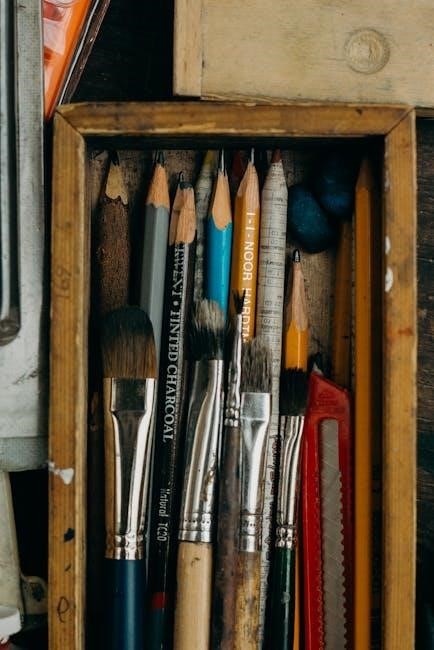
Warranty and Support Information
The DL2700 is backed by a comprehensive warranty. For details and support, visit www.alarmlink.com/support or contact customer service at support@alarmlink.com for assistance.
8.1 Warranty Details
The DL2700 is protected by a limited warranty covering defects in materials and workmanship. The warranty period typically lasts for one year from the date of purchase. During this time, Alarm Lock will repair or replace defective components at no additional cost. For full warranty terms, including coverage details and exclusions, refer to the official documentation. Proper registration and adherence to installation guidelines are required to maintain warranty validity. Extended warranty options may also be available for purchase.
8.2 Contacting Customer Support
For assistance with the DL2700, contact Alarm Lock’s customer support team via phone, email, or through their official website. Technical support is available to address programming, installation, and operational inquiries. Representatives can guide you through troubleshooting, repair, and maintenance procedures. Additionally, online resources, including FAQs and downloadable manuals, are accessible on the Alarm Lock website. Ensure to have your product serial number and purchase details ready for efficient support. Customer support operates during standard business hours, providing timely solutions to ensure optimal lock performance.
