The laptop motherboard is the backbone of a laptop, housing essential components like the CPU, RAM, and storage interfaces. Understanding these components is crucial for troubleshooting and upgrades.
1.1 Importance of Understanding Laptop Motherboard Components
Understanding laptop motherboard components is essential for effective troubleshooting, upgrades, and maintenance. The motherboard acts as the central hub, connecting critical parts like the CPU, RAM, and storage. Knowing its components helps diagnose hardware issues, such as faulty ports or power supply problems. It also aids in selecting compatible upgrades, ensuring system stability and performance. For technicians and DIY enthusiasts, this knowledge is vital for repairing and customizing laptops. Having a clear understanding prevents costly damages and extends the device’s lifespan. Referencing a component list or schematic diagram provides a roadmap for identifying and addressing problems efficiently. This expertise is invaluable for maximizing a laptop’s functionality and ensuring optimal operation.
1.2 Overview of Laptop Motherboard Structure
The laptop motherboard is a compact, intricately designed circuit board that integrates various components. Its structure includes the CPU socket, RAM slots, storage interfaces, and I/O ports. The chipset, comprising northbridge and southbridge, manages data flow between components. Power supply circuits, BIOS chip, and cooling systems are also embedded. The layout is optimized for space efficiency, with surface-mount technology minimizing size. Connectors for displays, keyboards, and batteries are strategically placed. This design ensures seamless communication between hardware, enabling efficient operation. The motherboard’s structure is tailored to the laptop’s form factor, balancing performance and portability. Understanding this layout is crucial for repairs and upgrades, as components are densely packed and interconnected.
Key Components of a Laptop Motherboard
The laptop motherboard is the central hub, housing essential components like the CPU, RAM, and storage interfaces. It also features I/O ports, power supply, and BIOS chip, enabling seamless performance and functionality.
2.1 Major Components: CPU, RAM, and Storage Interfaces
The CPU (Central Processing Unit) acts as the brain, executing tasks and managing operations. RAM (Random Access Memory) temporarily stores data for active applications, enhancing multitasking. Storage interfaces, such as SATA or PCIe, connect drives, enabling data access. These components are vital for performance, with the CPU handling computations, RAM optimizing speed, and storage interfaces ensuring efficient data retrieval. Proper integration of these elements on the motherboard ensures smooth functionality. Understanding their roles is essential for upgrades and troubleshooting.
2.2 Additional Components: I/O Ports, Power Supply, and BIOS Chip

Beyond the core elements, the laptop motherboard features essential subsystems. I/O ports, such as USB, HDMI, and audio jacks, enable connectivity to external devices. The power supply module distributes power to all components, ensuring stable operation. The BIOS chip stores firmware, managing boot processes and system settings. These components are critical for functionality and user interaction. I/O ports facilitate peripheral connections, while the power supply safeguards against voltage fluctuations. The BIOS chip provides low-level system control, making it indispensable for initial setup and configuration. Together, these elements enhance the motherboard’s versatility and reliability, supporting both basic and advanced laptop operations.

Schematic Diagram and PDF Resources
Schematic diagrams and PDF resources provide detailed layouts of laptop motherboard components, aiding technicians and enthusiasts in repairs, upgrades, and understanding complex circuitry.
3.1 How to Identify Components Using a Laptop Motherboard Schematic Diagram
A laptop motherboard schematic diagram is a detailed visual guide that maps out all components and their connections. To identify components, start by locating the CPU and chipset, as they are central to the design. Capacitors, resistors, and diodes are often labeled with their values and locations. Use the legend or key provided in the diagram to understand symbols and abbreviations. Trace connections between components, such as USB ports, RAM slots, and storage interfaces, to see how they interact. This method helps technicians and DIY enthusiasts pinpoint hardware issues or plan upgrades effectively. Always cross-reference with a components list for accuracy.
3.2 Downloadable PDF Guides for Detailed Component Analysis
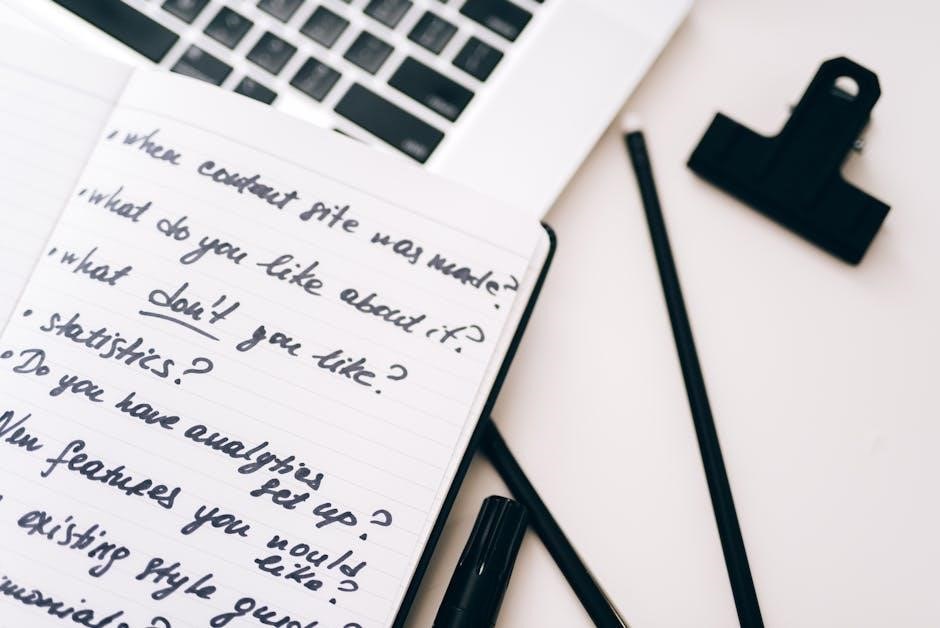
Downloadable PDF guides provide comprehensive insights into laptop motherboard components, offering detailed schematics and part lists. These guides are essential for technicians and enthusiasts, as they include high-resolution diagrams, component labels, and technical specifications. By referencing these PDFs, users can identify specific parts like capacitors, resistors, and ICs, as well as understand their connectivity and functionality. Many guides are model-specific, ensuring accuracy for particular laptop designs. They also often include troubleshooting tips and upgrade recommendations. Whether for repair or customization, these resources are invaluable for anyone working with laptop hardware. Ensure to download PDFs from trusted sources, such as manufacturer websites or reputable tech forums, to maintain reliability and safety.
Troubleshooting and Repair Using Component List
A component list is vital for diagnosing laptop motherboard issues, helping identify faulty parts like capacitors or connectors. It guides precise repairs, ensuring functionality restoration.
4.1 Common Hardware Issues Identified Through Component Analysis
Component analysis helps identify common hardware issues such as faulty capacitors, malfunctioning connectors, and damaged BIOS chips. Capacitors may swell or leak, causing power failures. Connectors, like USB ports, can corrode or loosen over time, disrupting connectivity. The BIOS chip, responsible for system boot and configuration, might become corrupted, leading to startup issues. Power supply components, such as voltage regulators, can fail due to overheating or electrical surges. Identifying these issues through component analysis allows technicians to isolate and repair the problematic parts efficiently, ensuring the laptop resumes optimal functionality. This systematic approach minimizes guesswork and accelerates the repair process. Regular inspection of these components can also prevent future hardware failures.
4.2 Step-by-Step Guide to Diagnosing Motherboard Problems
Diagnosing motherboard issues requires a systematic approach. Start with a visual inspection for physical damage, such as burn marks or bulging capacitors. Use diagnostic tools like a multimeter to test power supply voltages and connectivity. Consult the laptop’s schematic diagram to identify components and their connections. Isolate the issue by testing individual components, such as the BIOS chip or RAM slots; If symptoms persist, replace suspect components and retest. Always refer to the component list to ensure compatibility and accuracy. This methodical process helps pinpoint the root cause efficiently, ensuring effective repairs and minimizing downtime. Regular maintenance and inspections can also prevent future issues.
Understanding laptop motherboard components is vital for effective troubleshooting and maintenance. Referencing a detailed component list ensures accurate diagnostics and repairs, enhancing overall system performance and longevity.
5.1 Summary of Key Components and Their Functions
The laptop motherboard comprises essential components like the CPU, RAM, and storage interfaces, which are crucial for processing, memory, and data storage. I/O ports enable connectivity, while the power supply regulates energy distribution. The BIOS chip manages system booting and configuration. Capacitors, resistors, and diodes maintain electrical stability. Expansion slots and connectors link peripherals, ensuring seamless functionality. Understanding these components is vital for diagnostics and upgrades.
5.2 Importance of Referencing a Component List for Laptop Maintenance
Referencing a component list is essential for effective laptop maintenance, as it provides a detailed inventory of parts and their functions. This helps technicians and DIY enthusiasts identify compatible upgrades, ensuring hardware stability. A component list aids in diagnosing issues by pinpointing faulty parts, such as capacitors or the BIOS chip, and guides repair processes. It also prevents damage from mismatched components, ensuring system longevity. By consulting a component list, users can safely perform upgrades and troubleshooting, maintaining optimal performance and avoiding costly mistakes. This resource is indispensable for anyone aiming to understand, repair, or enhance their laptop’s motherboard, making it a cornerstone of laptop maintenance practices.
